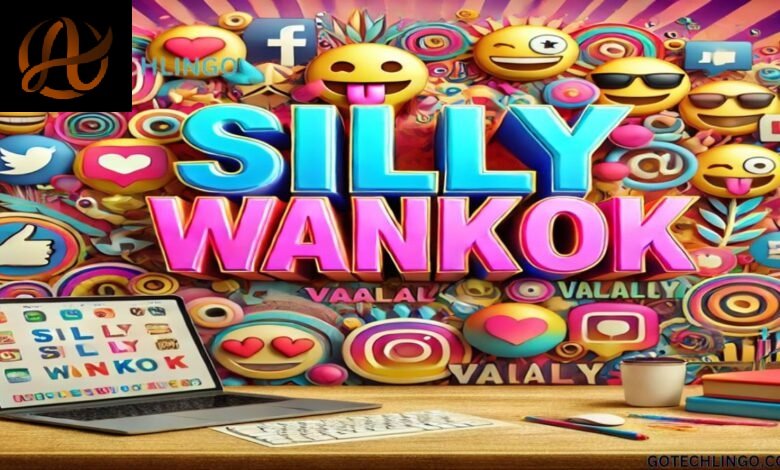If you’ve ever used a Samsung smartphone, you may have come across the term “One UI Home.” This feature is integral to Samsung’s user experience, but some people wonder if it might be more than just a way to interact with their phone. In particular, the question on many minds is: Is One UI Home a spy app?
This article will dive deep into what One UI Home really is, why it’s on your phone, and whether there’s any truth to the concerns around privacy and security. We’ll cover everything you need to know about One UI Home to help you understand if there’s anything to worry about and how to keep your data safe.
What is One UI Home?
One UI Home is the official user interface developed by Samsung for its smartphones and tablets. Introduced in 2018, it was created as a custom Android skin to provide a smooth, unique experience tailored to Samsung devices. Instead of looking like stock Android, Samsung’s One UI Home brings a polished design, optimized for easy navigation and usability.
Here’s a breakdown of what One UI Home does:
- Launcher: One UI Home serves as the launcher, or the interface, where you access apps, view widgets, and customize your home screen. It’s the first thing you see when you turn on your Samsung device.
- Navigation Bar: It offers smooth navigation through your phone’s different sections and features.
- Visual Design: One UI Home provides a clean, modern look with rounded icons, a focus on readability, and simplified controls that make the phone easier to use.
- Customization Options: You can change wallpapers, adjust widgets, and set up your home screen to suit your style.
But is there more going on behind the scenes with One UI Home? Some users worry that it might be a spy app, secretly collecting their data.
Why Do People Think One UI Home Could Be a Spy App?
There are a few reasons why people might suspect that One UI Home is spying on them:
- Permissions and Access: Like most user interface applications, One UI Home requires certain permissions to function correctly. These permissions can include access to your phone’s storage, location, and sometimes even certain app data.
- Background Activity: One UI Home often runs in the background, which some users interpret as suspicious. It’s always there, even when you’re not actively using it, because it manages the look and feel of your entire phone experience.
- Concerns About Big Tech: Privacy concerns have been growing, especially with tech giants collecting user data. Samsung is a major player in the tech world, so naturally, some people worry about what information it might be gathering.
- Data Collection Rumors: There are widespread rumors online that tech companies collect massive amounts of data without user consent, leading people to wonder if their phone’s user interface could be involved.
Despite these concerns, it’s essential to remember that assumptions and rumors aren’t facts. Let’s look at what Samsung officially says about One UI Home and its privacy implications.
What Permissions Does One UI Home Actually Need?
Every app on your smartphone requires certain permissions to work, and One UI Home is no exception. However, having permissions doesn’t mean an app is spying on you. Here are the main types of permissions One UI Home might use:
- Storage Access: This allows One UI Home to store information like wallpapers, icons, and other visual elements locally on your phone.
- Location Data: Some versions of One UI Home may ask for location access, mainly to customize certain features like weather widgets.
- Phone Information: To keep the user interface responsive, One UI Home may need access to system information like battery level and screen resolution.
Samsung is transparent about these permissions and clearly outlines them when you set up your device. According to Samsung, these permissions are solely for optimizing the user experience, not for spying on you.
Does Samsung Collect Data Through One UI Home?
Samsung has explicitly stated that One UI Home does not collect user data or monitor activity without consent. While Samsung may collect some data from your device, such as diagnostic information, it typically only does so with your permission. Diagnostic data can help Samsung improve its products and fix bugs, but it does not include personal information unless you opt-in.
If you’re worried about data collection, Samsung provides options to limit what it can access. For example, under “Privacy” settings, you can turn off diagnostic data sharing and certain permissions.
Comparing One UI Home to Spy Apps
To understand if One UI Home is a spy app, let’s compare its behavior to known characteristics of spy apps. Here’s a table to illustrate the differences:
| Feature | Spy App | One UI Home |
|---|---|---|
| Data Collection | Gathers personal data without consent | Collects minimal, non-personal data |
| Hidden Icon | Runs secretly with no visible icon | Visible and part of the main interface |
| Runs in Background | Yes, to monitor user actions | Yes, to support interface functionality |
| Uninstallation Options | Difficult or impossible to remove | Cannot be uninstalled (system app) |
| Intent | Surveillance or tracking | Enhances user experience |
From this comparison, we can see that One UI Home does not act like a spy app. It runs in the background to keep the user interface functional but does not collect private information secretly.
How to Check What One UI Home is Doing on Your Device
If you’re still concerned, there are steps you can take to check One UI Home’s activity on your device:
- Check Permissions: Go to Settings > Apps > One UI Home > Permissions. Here, you can see what permissions the app has and revoke any you don’t feel comfortable with.
- Battery Usage: You can monitor battery usage to see if One UI Home is using a significant amount of power. Go to Settings > Battery and device care > Battery > Usage.
- Data Usage: If you want to know how much data One UI Home is using, go to Settings > Connections > Data usage. This can help you confirm if it’s using an unusual amount of data.
These steps will give you an idea of what One UI Home is doing on your phone, and whether it’s acting in a way that might seem suspicious.
What Samsung Says About Privacy and Security
Samsung has a clear stance on privacy and security. The company is committed to protecting user data and provides several security features, such as:
- Samsung Knox: A security platform built into Samsung devices to protect sensitive data.
- Privacy Controls: Samsung allows users to control app permissions, including those for One UI Home.
- Regular Updates: Samsung provides frequent security updates to keep its devices safe from threats.
According to Samsung, One UI Home is a fundamental part of its user experience and does not spy on users. Instead, the app is designed to work within the boundaries of user privacy and to protect personal data.
How to Protect Your Privacy on Samsung Devices
Even though One UI Home is not a spy app, it’s natural to want to protect your privacy. Here are some tips for enhancing your security on a Samsung device:
- Limit App Permissions: Only give apps the permissions they absolutely need.
- Use a VPN: A Virtual Private Network (VPN) can help protect your data when you’re online.
- Keep Your Phone Updated: Regular software updates help protect against security vulnerabilities.
- Enable Samsung Knox: Take advantage of Samsung Knox for added security.
- Review Privacy Settings: Go to Settings > Privacy and adjust your settings for data sharing and permissions.
By taking these steps, you can enjoy using your Samsung device without worrying too much about privacy issues.
Common Misconceptions About One UI Home
Many misconceptions fuel the debate around “Is One UI Home a spy app?” Here are some of the most common ones:
- Misconception 1: Background Running Means Spying – Just because an app runs in the background doesn’t mean it’s collecting data. One UI Home needs to run in the background to make your device interface function smoothly.
- Misconception 2: Permissions Are Always Dangerous – Permissions allow apps to function properly. For instance, One UI Home needs storage permissions to manage wallpapers and widgets. Permissions don’t always mean privacy invasion.
- Misconception 3: One UI Home Is Optional – Some users think they can delete One UI Home if they don’t want it. However, it’s an essential part of the Samsung interface, so it can’t be uninstalled. This doesn’t mean it’s a spy app; it’s just deeply integrated into Samsung’s system.
Conclusion: Is One UI Home a Spy App?
After examining One UI Home’s functionality, permissions, and privacy policies, it’s safe to say that One UI Home is not a spy app. It’s a system component of Samsung devices that manages the user interface, offering a polished, user-friendly experience. Samsung has made efforts to be transparent about its data collection practices and provides tools to control privacy settings.
The idea that One UI Home could be a spy app likely stems from misunderstandings about app permissions, data collection practices, and background processes. While it’s good to stay cautious with privacy, there is no evidence to suggest that One UI Home is secretly collecting personal information or monitoring users without their knowledge.
In summary, One UI Home is designed to enhance the user experience on Samsung devices, not to spy on users. By using privacy controls and understanding what the app does, you can confidently use your Samsung device without unnecessary worries about privacy.
Hopefully, this clears up any confusion you may have about is One UI Home a spy app. While staying informed about privacy is essential, you can rest assured that One UI Home is there to make your Samsung experience better, not to invade your privacy.